I know one thing Secretary of Education Ben Jones needs to improve: his slides design. Take a look at what Secretary Jones threw up on the screen for legislators on Monday:
This slideshow demonstrates brilliantly why the Department of Education is the last bunch of people we want in our classrooms: they have no idea how to present information effectively to an audience. Almost every slide Secretary Jones brought to Joint Appropriations yesterday is illegible from more than 24 inches away.
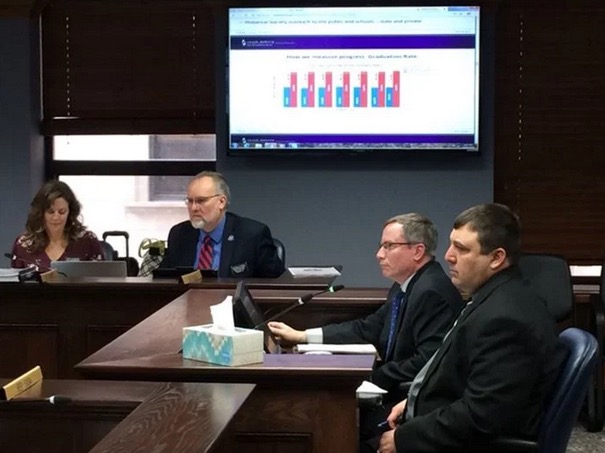
The fonts are generally far too small. My rule of thumb is not to use anything smaller than 28-point font, but you can easily test your own slides by going to the classroom or committee room where you’ll be presenting, connecting your slides to the projector, and then walking to the back of the room to look at the screen. If your slide looks the way the slide over Senator Nesiba’s shoulder in the photo above does, you obviously need bigger fonts.
Secretary Jones’s slides are also far too busy, trying to pack too many sentences and images onto the screen. The second slide above, the “90-Day Implementation Steps,” is far too complex: either viewers can’t make out any of the details or they are working so hard to make sense of the squashed font and radically jig-jaggy, cram-packed chart that they have no attention to spare for whoever is speaking (Oh, sorry, Secretary Jones, were you saying something?). Likewise with the wordy slides: the tenth slide above, on 11th-Grade reading standards, as so much text that the words run over the bottom line on the department’s own slide template. That visual error should clearly signal to the slidemaker, Gee, maybe you should make this two slides, but Secretary Jones plows on, heedless of either effective communication or design.
Even where the Secretary manages not to overpack a slide, he fails to use the space effectively. The eighth slide shown above, labeled “College and Careers: Assessment Ready,” has one simple graph. But he maroons it, tiny and indistinct, in the middle of a mostly empty page. The graph could have been made to fill the entire left half of the page, with the header moved to the side and the legend made legible in a font three times the size shown above.
The fourth slide above, the one showing that South Dakota had 149 districts, 681 schools, 9,701 teachers, and 134,993 students in AY2019, is the only one that almost works. The heading and numbers are clear and visible from the back of a committee room. But the grey headings for each number are too faint on a white background. Plug those colors into this handy-dandy contrast checker, and you get a contrast ratio of a measly 2.14:1. Web accessibility standards say your text and background should have a contrast ratio of at least 4.5:1.
I share Senator Brock Greenfield’s skepticism about some legislators’ effort to cut the legs out from under Secretary Jones’s authority to manage K-12 education. But I’d support a proposal to send someone over to teach Dr. Jones how to make good slides… and for Pete’s sake, don’t leave Jones’s department in charge of drafting the visual literacy and digital communication standards for our youth!












Nearly a decade later, this bit is still relevant.
I never like Powerpoint presentations because they lack depth and are dull. Powerpoint has resulted in a lot of dumbing down of what might otherwise have been good presentations. Generally there’s three bullet points per slide, as if all of life’s complications can be summed up in three bullet points. Speakers tend to get dependent on their three bullet points, and the presentation becomes how fast they can rattle off their bullet points. Who cares to listen? I’m already asleep.
I appreciate the greater depth Sec. Jones provides. We aren’t all like Donald Trump: afraid of depth and substance. You can’t see all the information on the screen, true, but if he distributes paper copies of those slide, people can follow along, take notes, etc.
In general I detest PowerPoint. However, the amount of information on a slide depends upon whether your main audience is watching on a big screen during your presentation, or whether your audience is expected to review/study the PowerPoint independently on their PC/laptop (or print it and take notes as Donald Pay said).
That said, people should still use good design. Crowded, poorly-organized slides are terrible. Most of all I hate when people stretch words and images. Microsoft products make that really easy to do, and most people don’t realize how bad that is. Stretched images are distorted and weird. Stretched fonts are worse; they’re hard to read. Fonts are designed with very specific proportions in mind for readability and effect. Oh well, let’s just stretch them to 150% width!
Speech 101 right here –http://sixminutes.dlugan.com/slide-fonts/
Good resource, Speech Teacher! Simple, useful, easy to follow, unlike the Secretary’s slides.
Review your slides from the back of the room… or hold your small computer screen ten feet away from a friend and ask the friend to read it! And always ask a friend, because you already know what your slides say and thus fill in the blanks even when the text is actually illegible.
Chris, I do dig the option of using slides as an alternative to a typical Word doc for a handout for deeper reading later. If Secretary Jones were providing the information in this format for later deeper review, the problem would be less. But the photo clearly shows this presentation up on the wall. I wouldn’t prepare a text report and throw that up on the wall; most of these slides shouldn’t have been on the screen, either.
Donald, I do appreciate a deeper presentation, but that depth should come from the speaker himself. Putting every detail up on the slide creates cognitive overload. The audience will either listen to the speaker or read the slides; the audience cannot do both. By all means, give depth and substance, and provide those details as handouts for later review. But those slides do not enhance the depth and substance when they are placed on a glowing screen while the speaker is speaking; they only distract.
Of course, once we get past the visual distraction, the question remains: did the Secretary say anything of actual depth and substance? Remember, this is a Kristi Noem appointee….